Windows Server Update Service (WSUS) and Windows Activation Service (KMS) will be migrated to new servers on January 17th, 2022
Migration Information
New Servers of Windows Server Update Service (WSUS) and Windows Activation Service (KMS) in Region eu-de have been set up to support latest MS features and products e.g. Windows Server 2022. These servers have new IP addresses and will be activated by changing the DNS entries on January 17th, 2022.
If the DNS names below are used, the Windows servers will use the new servers automatically.
WSUS and KMS clients must be reconfigured manually, if IP addresses or different DNS names are used.
Please check the connection to new IPs and verify your security group and firewall rules as well (see https://imagefactory.otc.t-systems.com/home/public-services-in-otc-new-ip-addresses).
- affected region:
- eu-de
- affected DNS names:
- winupdate.otc-service.com
- kms.otc-service.com
- winupdate.eu-de.otc-service.com
- wsus.eu-de.otc-service.com (preferred - supports TLS)
- kms.eu-de.otc-service.com (preferred)
- old IP addresses:
- 100.125.4.21
- 100.125.4.22
- new IP addresses:
- 198.19.49.79
- 198.19.35.231
- 198.19.55.230
- used ports:
- KMS: 1688
- WSUS: 443,80
How to check KMS configuration
on administrative console run command: slmgr /dlv
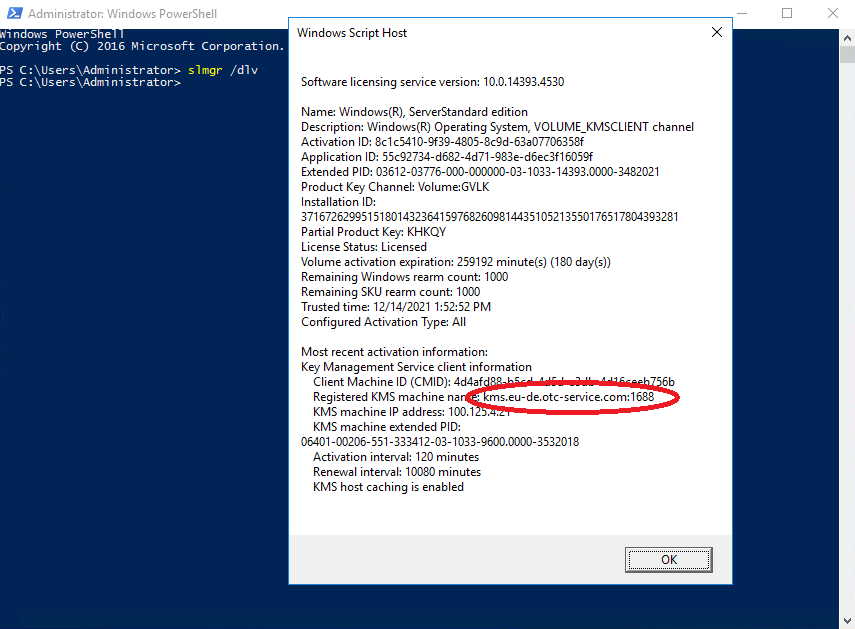
How to reconfigure KMS client
on administrative console run command: slmgr /skms kms.eu-de.otc-service.com
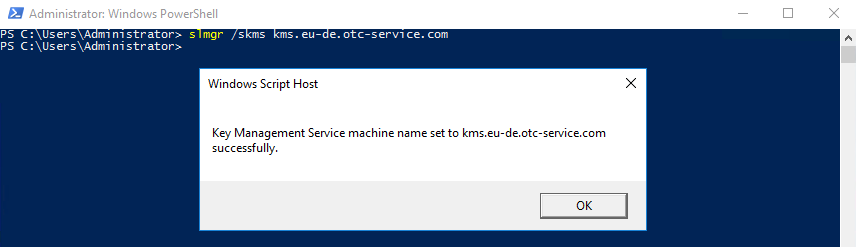
slmgr /ato
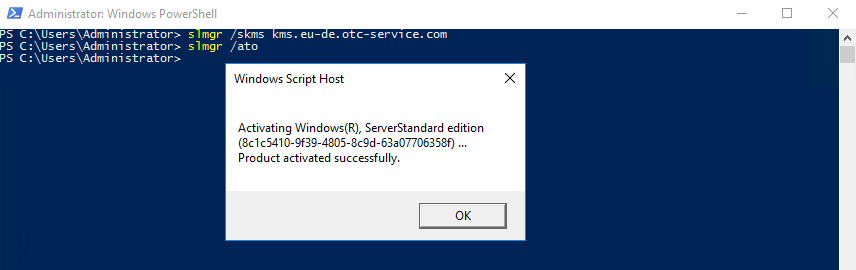
How to check WSUS client configuration
WSUS client should be configured by group policy.
start gpedit.msc
navigate to Local Computer Policy / Computer Configuration / Administrative Templates / Windows Components / Windows Update / Specify intranet Microsoft update service location and enter the wsus url:

these settings can be verified in registry as well:
[HKEY_LOCAL_MACHINE\SOFTWARE\Policies\Microsoft\Windows\WindowsUpdate]
"WUServer"="http://wsus.eu-de.otc-service.com"
"WUStatusServer"="http://wsus.eu-de.otc-service.com"

